【註冊組】境外生業務指引-成績單
最後更新日期 :
2024-12-04
成績單
Academic Transcript
(自行列印) -使用已儲值悠遊卡自行列印
自助列印地點:
- 行政大樓4樓出電梯處
- 行政大樓1樓列印室
- 圖書館服務台旁
(Self-service printing with easy card)
self-service printing stations located:
- Near the elevator on the 4th floor of the Administration Building
- Printing room on the 1st floor of the Administration Building
- Library service desk
(由註冊組列印)
1.登入「學生線上申請證件系統」申請
2.繳費後再次登入系統查看申請進度,顯示「待領取」
3.可攜帶證件(居留證/學生證)前往註冊組(行政大樓401)領取
(Printed by the Registration Division)
1.Log in to the 'Student Online Document Application System' to apply.
2.After payment, log in again to check the application status.
3.If it shows 'Ready for Pickup,' bring your identification (ARC/Student ID) to Room 401 of the Administration Building to collect it.
業務承辦單位:
註冊組 Registry Div. ☎ 6112~6116
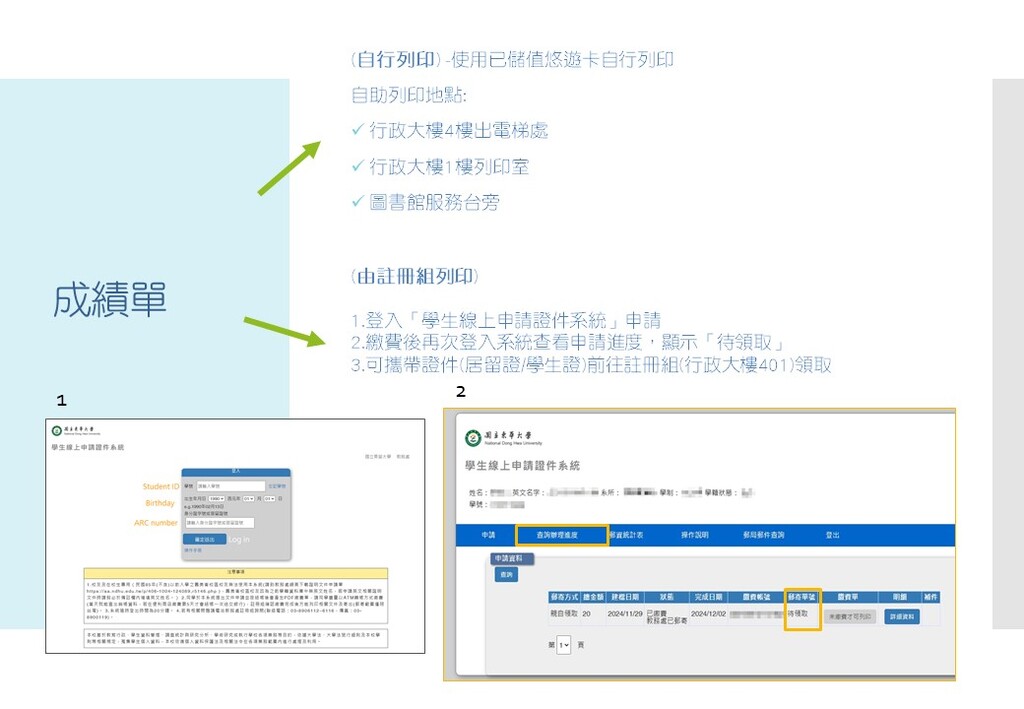
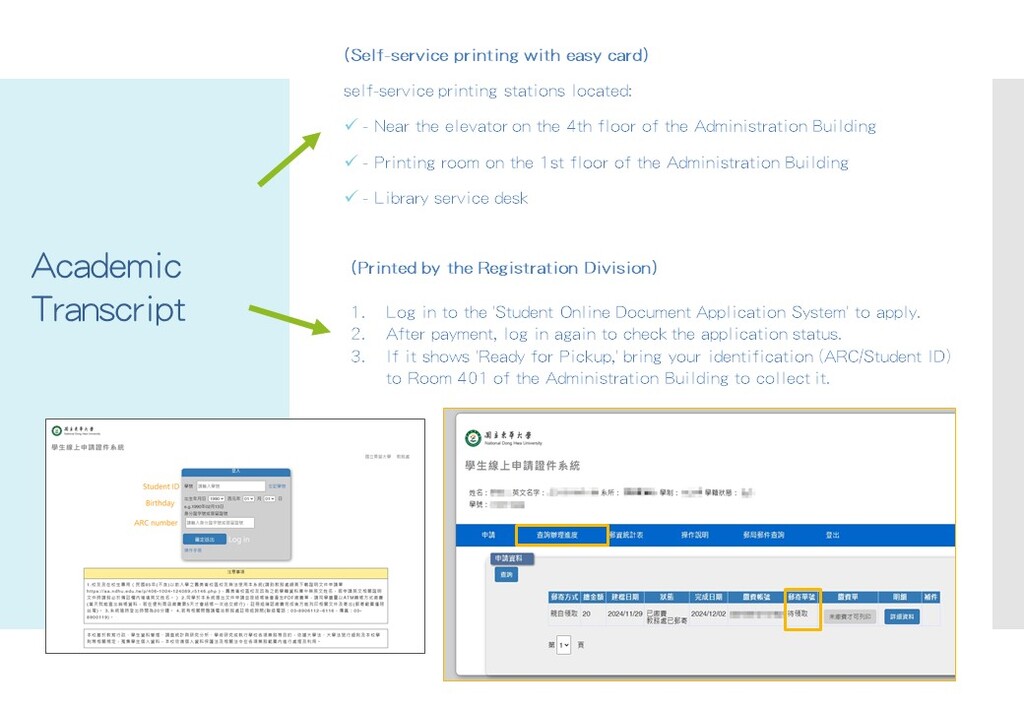
瀏覽數:
分享



